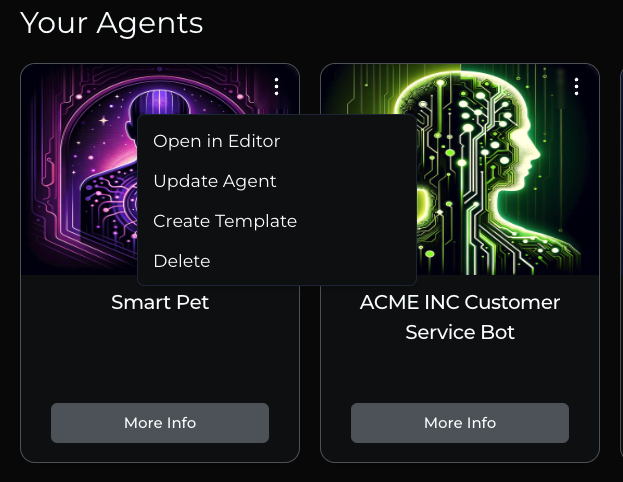Getting Started
To create a new Agent, follow these steps:
- Start with one of the following:
-
a. From the My Agents Tab, click the "Create Agent" button in the top right corner
-
b. Click the "Create New Agent" button on the "My Agents" screen.
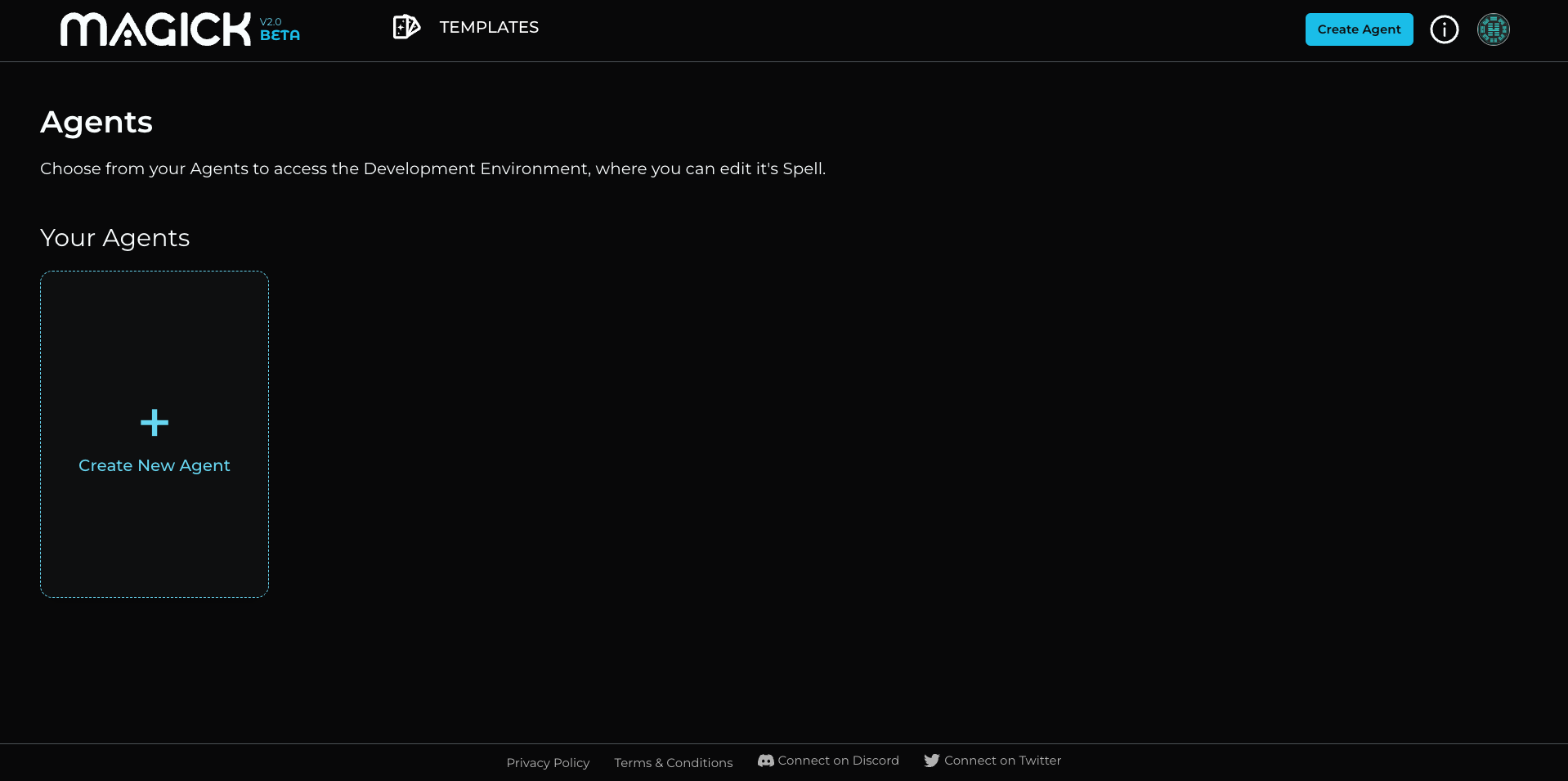
- In the "Name Your Agent" dialog, you'll see the following:
- An explanation that creating an Agent from a Template will give the new Agent the same capabilities (spells) as the Template.
- A field to enter the name for your new Agent.
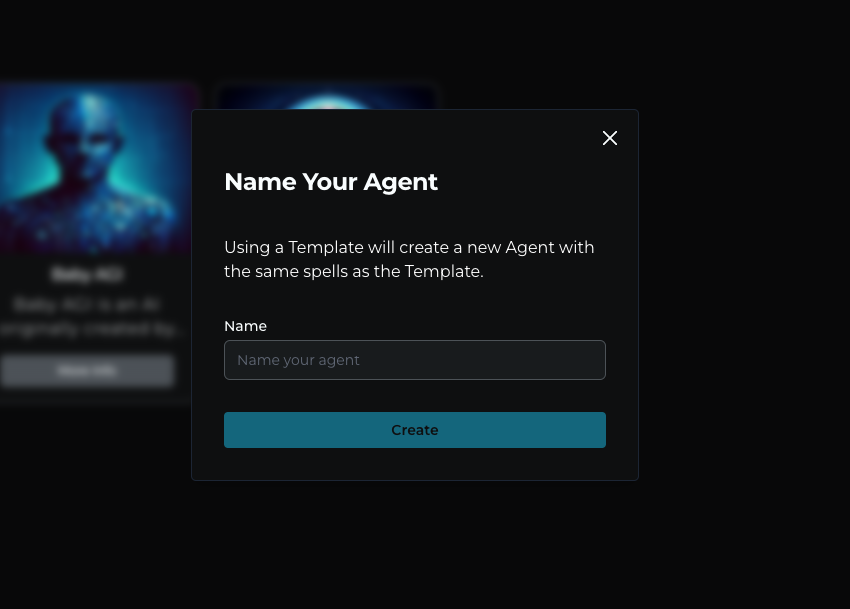
-
Enter a name for your Agent in the provided field.
-
Click the "Create" button.
Your new Agent will be created and added to the "Your Agents" list in the "My Agents" tab. From there, you can select your Agent to access the Development Environment and edit its capabilities (Spell).
Clicking on the 3 dot menu at the top right of the Agent card will give you the option to delete the Agent, create a template from the Agent, update its name, description and Image.