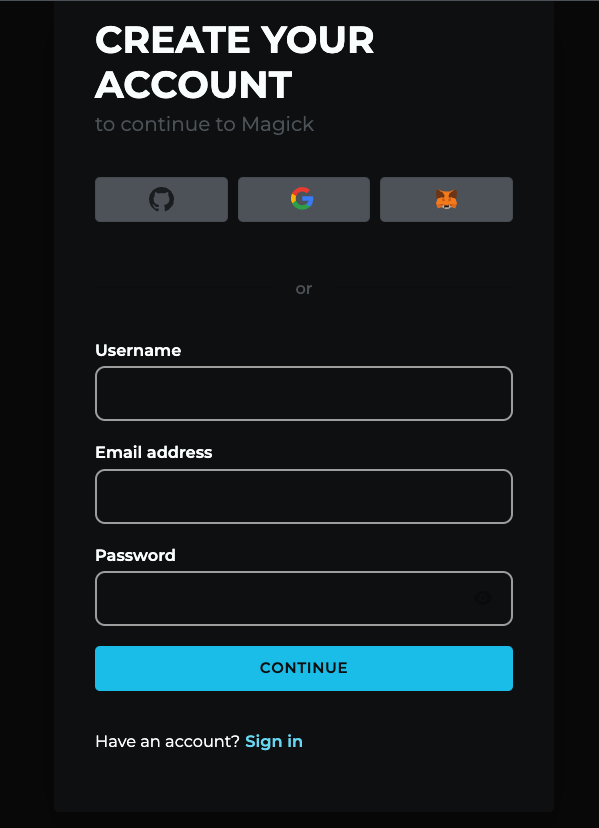Getting Started
To create your account, you have three options:
-
Google account: Click the Google icon to sign up using your existing Google account.
-
GitHub account: Click the GitHub icon to sign up using your GitHub account.
-
Manual signup: Fill in the following details:
- Username: Enter a unique username for your account.
- Email address: Provide your email address.
- Password: Create a secure password for your account.
After selecting an option or filling in the required information, click the "CONTINUE" button to proceed with account creation.
If you already have an account, click the "Have an account? Sign in" link at the bottom to log in instead.